You are entering a new Validation Code into Versacheck and Versacheck tells you that it is "Invalid"
Versacheck requires that you have an up-to-date version to enable the newest batch of Validation Codes
In Versacheck, select HELP - DOWNLOAD THE LATEST PROGRAM UPDATE
Image 1
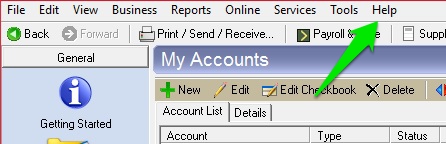
Image 2
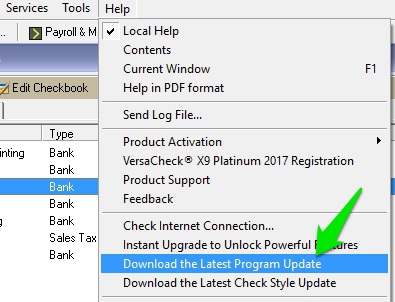
or
In Windows select START - ALL PROGRAMS - VERSACHECK - CHECK FOR UPDATES
to update Versacheck to the most current version and enable the latest batch of Validation Codes