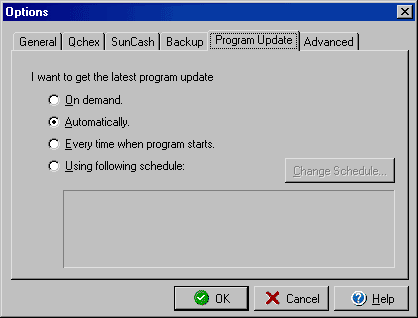
Options
(Program Update Tab)
The Options feature, found under the Tools menu, allows you to customize certain
elements of the VersaCheck program.
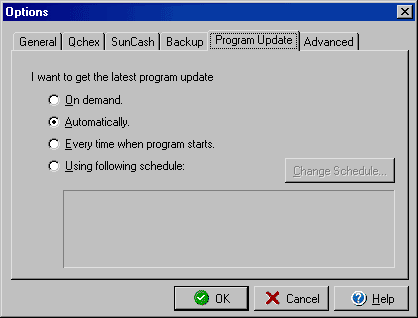
The Program Update option allows you to set how often the program looks for updates for the VersaCheck software. You may choose On demand which performs an update search only when you select Program Update from the Online menu, Every time when program starts, Automatically with each online VersaCheck transaction (if a new update is available), or you may set a schedule by selecting Using following schedule and then clicking on the Change Schedule button.