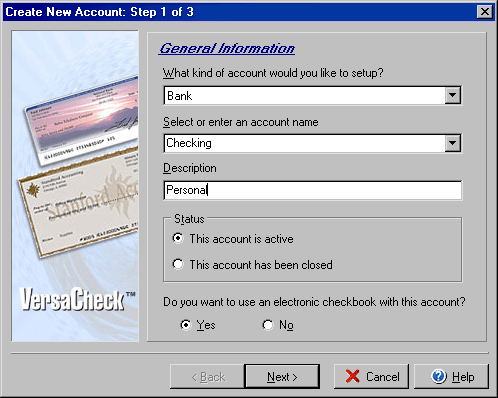Step 1 of 3
Step 1 of the 3 part wizard for creating new accounts will allow you to determine
the type of account, account status and how you wish to track account transactions.
This same wizard is used to edit existing accounts as well. To create a new
account or to edit an existing account, open the New Account wizard, select
New and then Account from the File menu, click the New icon on the My
Accounts screen, or highlight the account to edit and click the Edit icon.
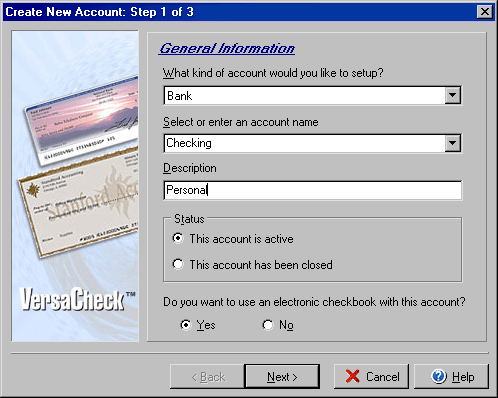
- Select the type of account: Bank, Cash, Credit Card, Money Market, Other
Asset (i.e. a line of credit), or Other Liability (i.e. a loan balance.)
- Enter a name for your new account in the account name field.
- Enter a description for your account, such as "Business Checking Account"
or "Family Savings Account."
- Select the Status of the account as either active or closed.
- For bank and money market accounts you may choose whether or not to use
an electronic checkbook, which will allow you to write checks from the new
account.
- Click Next to proceed to Step 2.
|
|
| Silver Express |
American
Checkbooks |
Silver |
Gold |
Platinum |
 |
 |
 |
 |
 |