*** NOTE *** The FREE X1 PRESTO program requires Account Validation safeguards. Account Validation safeguards cannot be disabled when using the FREE X1 PRESTO program.
Make sure to UPDATE your program to its CURRENT VERSION...
Image 3

Image 4
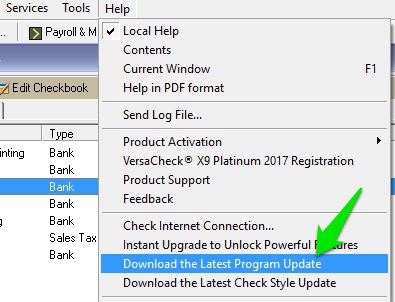
Follow these steps to TURN OFF the safeguards for your account.
******NOTE: If you are using the PRESTO software, the gValidate service IS REQUIRED and CANNOT be TURNED OFF.
1) Open Versacheck
2) Click the MY ACCOUNTS button on the left side of the program. RIGHT CLICK the account you want to edit and select EDIT.
Image 1

3) On STEP 1 at the bottom under "Account Validation Safeguards" select OFF. Then click NEXT until you get to FINISH and that will disable the service.
Image 2
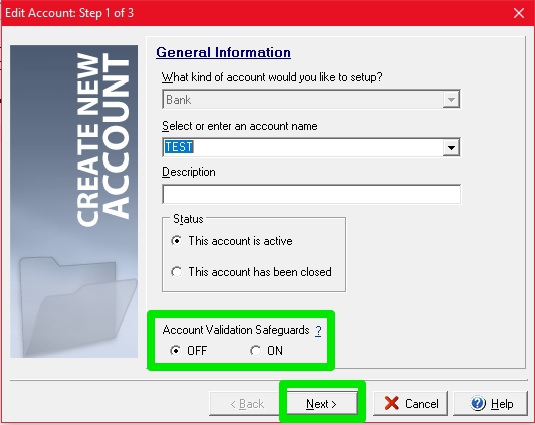
******NOTE: If you do not see this option, you need to update your software to its current version. To do that, in Versacheck at the top select HELP - DOWNLOAD THE LATEST PROGRAM UPDATE. Once you update, follow the steps again to disable the service.