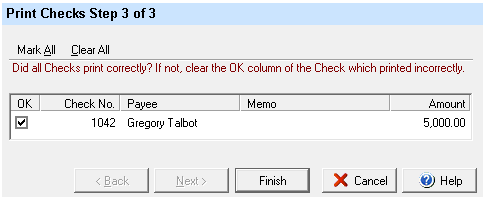VersaCheck Printer - Payroll online is giving a mapping error when attempting to print. Online payroll. Payroll mapping error.
If you are using the Paycycle/Intuit online payroll service and receiving a "Mapping Error" when you attempt to print checks, follow the steps below to correct.
1. Log into your paycycle account and choose to "View and Print" Checks. If you have not created payroll checks you will need to do this first.
Image 1
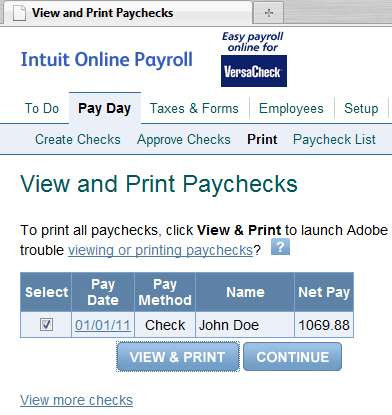
2. The Adobe Reader window will appear with a preview of your payroll check/checks, select the "Print" icon in the upper left corner of the screen to initiate printing.
Image 2
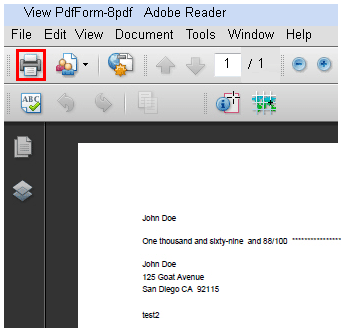
3. A "Print" window will appear, you must have the following settings.
A) Printer Name must be VersaCheck Printer.
B) Page Scaling must be set to Fit to Printable Area.
C) Auto Rotate and Center should not be selected. The box should not have a check mark in it.
Once all settings have been made, click on the "OK" button to continue printing.
Image 3
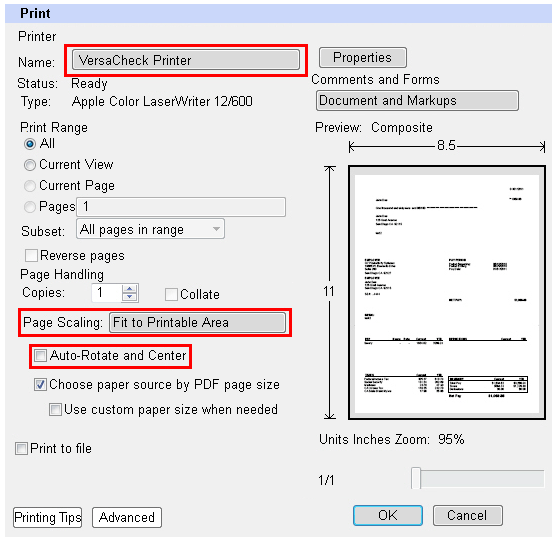
4. The VersaCheck print checks screen will appear. Select your account that you setup for Payroll checks, enter the next check number and select "Next" when finished.
Image 4
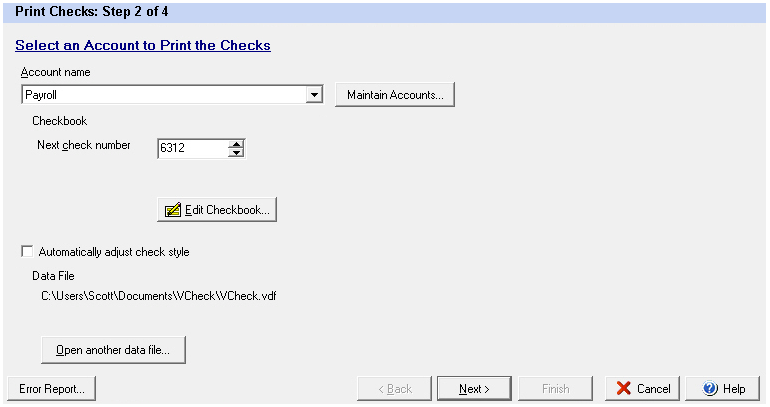
5. The final print screen will appear. Ensure you have the correct physical printer selected. This will display under the image of the check form. If the printer is correct click "Print". If the printer is incorrect click "Printer Setup", select the correct printer then select "Print".
Image 5
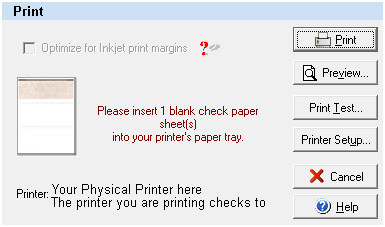
6. The last screen that will appear is the screen for confirming all checks printed successfully. If all checks printed correctly click on the "Finish" button. If any check did not print correctly, click in the box next to the check to take the check mark out then click on the "Fininsh" button to be returned to the screen presented in step 4. Repeat steps 4 to 6 until the check prints correctly.
Image 6