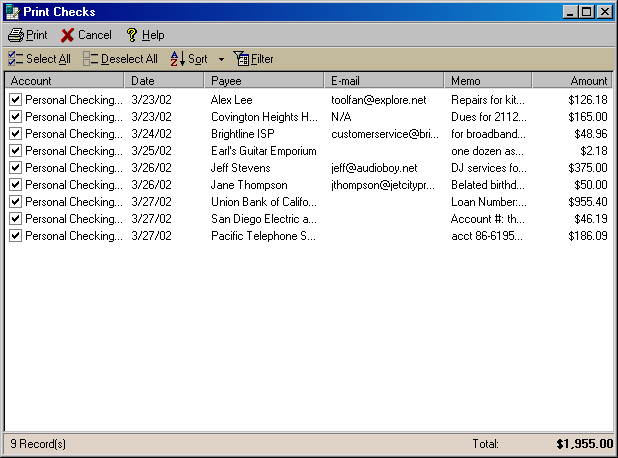
Print Checks
The Print Checks dialog box allows you to print out the checks that you receive
online. Select Print Checks, Drafts from the File menu, and then click the Checks
checks received online option in the Print Checks, Drafts
dialog box.
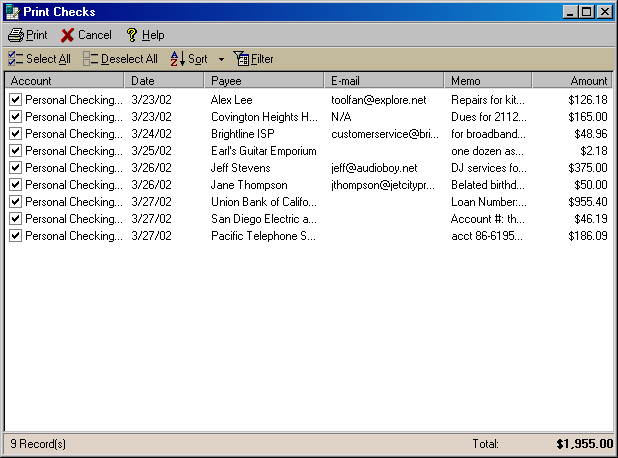
Place a check mark in the box next to each check that you wish to print. You may use the Select All or Deselect All buttons to check or uncheck all the checks at once. The Sort and Filter buttons will allow you to order and filter the checks which are displayed in the main window of the Print Checks Dialog box. Click Print to print the checks you have selected. Upon completion you will be prompted as to whether or not the checks printed correctly; if any checks to not print correctly clear the OK box and you may reprint the check again or save it for a later print. Once you have unmarked any checks that need to be reprinted, click Done to close the dialog box.