The ActiveCheck™ Service Administration dialog box allows you to set up and edit relevant information about the ActiveCheck™ Service.
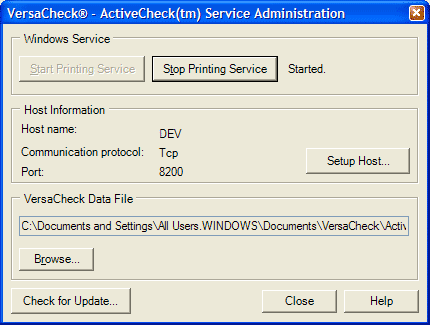
ActiveCheck™ Server uses a client/server model to centralize account information and activity so that multiple users can simultaneously access and utilize the same data. One example of this model would be multiple users creating and printing checks drawn off the same account. By setting up the ActiveCheck™ Service on one central machine, multiple client machines can send information/transactions to and receive information/transactions from the server machine in real time.
The ActiveCheck™ server component runs as a service on whichever computer is set up to act as the server in the client/server relationship. Running as a service simply means that Windows runs the program in the background and other programs (in this case the ActiveCheck™ Client) can interact with it behind the scenes. Once the service is set up it does not require direct action or intervention from an administrator to do its job. The primary functions of the ActiveCheck™ Service are to manage printing transactions from clients and to maintain and update the central VersaCheck Data File.
Windows services can be set to start automatically when the computer is first booted up or to be started manually by an administrator or user; the ActiveCheck™ Service is set to start automatically at boot up once it is installed. To open the administration dialog from the Windows Start menu select Programs > VersaCheck Active Server > VersaCheck ActiveCheck™ Service Administration.
The Windows Service section of the dialog box contains two buttons, one to start the ActiveCheck™ Server and one to stop it. A label just to the right of the buttons shows whether the service is currently running or not. The Host Information area of the dialog box displays the host name (the network identification name of the computer the service is running on); the communication protocol the service is currently using (either Tcp or Http); and the port that the service is using to receive communication (the default port is 8200). By clicking the Setup Host button you can change the protocol and port settings.
VersaCheck ActiveCheck™ Server uses a single VersaCheck data file (.vdf file type) which is stored on the server machine. The default location is in a subdirectory of the Documents and Settings folder, but you can change the location or choose a new data file by clicking the Browse button.