Editing the List of Sources
Sources allow you to designate the origin or source of a transaction. This information may be used later for sorting or searching for transactions. The Sources dialog box can be used to create new sources, or to search for or rename existing sources that you have added previously (the original program Sources cannot be edited or deleted.) From the Edit menu select Maintain Sources.
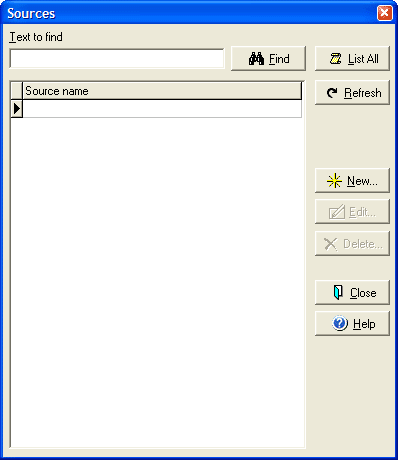
By entering the name of a source and clicking the Find button, you can find
and highlight a particular source. Once a source is highlighted, you can insert
it into the Payee Setup or Transaction
field for source by clicking Select. To create a new Source that you can then
use to label/identify future import data, click the New button and enter a name
in the pop up box that appears.
The List All button will display all the Sources that you have created for VersaCheck
and the Refresh button will reset the list after using the Find feature.
You may permanently remove a source by highlighting it with a single mouse click
and then clicking the Delete button.