Check Page Setup
Perforations Tab
Perforations Tab
The Check Page Setup dialog box allows you to set up what type and style of paper you will be printing your check on. While in the Professional Check Designer mode, select Page Setup from the main Check Designer File menu.
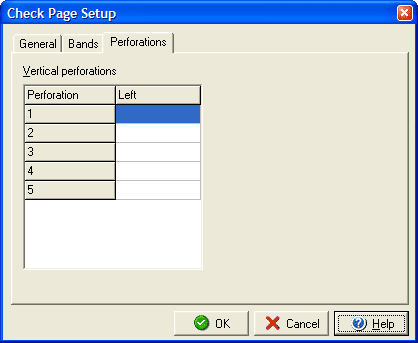
The Perforations tab will allow you to view the location (in inches from the left) of any vertical perforations (usually found on personal, but not business checks). If you selected "custom" as the Style under the General tab you will also be able to edit or add new perforations by entering them in one of the five fields.
By clicking the General tab you can select the check style, and by clicking the Bands tab you can view the size and location of the different sections of the document.