Print Checkbook Wizard
Step 3 of 4
Step 3 of 4
The Print Checkbook Wizard walks you through printing out checks to make a checkbook.
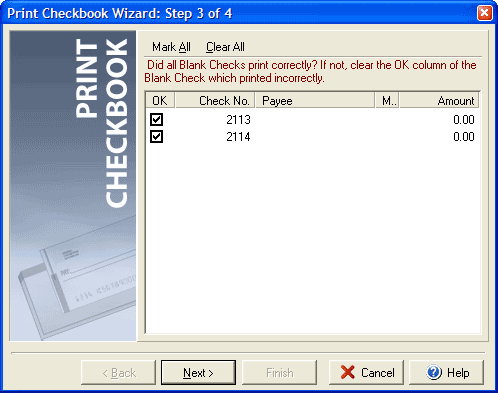
Step 3 of the Print Checkbook Wizard allows you to reprint any checks that did not print correctly. Uncheck the OK box for any checks that did not print correctly. You can use the Mark All button or the Clear All to select all the items or to clear all of the items.
You can select the account to use in Step 1, change the number of checks in Step 2 or verify the printing has completed in Step 4.