Print Blank Check Wizard
Step 1 of 3
Step 1 of 3
The Print Blank Check wizard will allow you to print out blank checks that you can fill by hand at a later time. From the main print menu select the first option, Print blank checks on blank check paper, under the Checks tab.
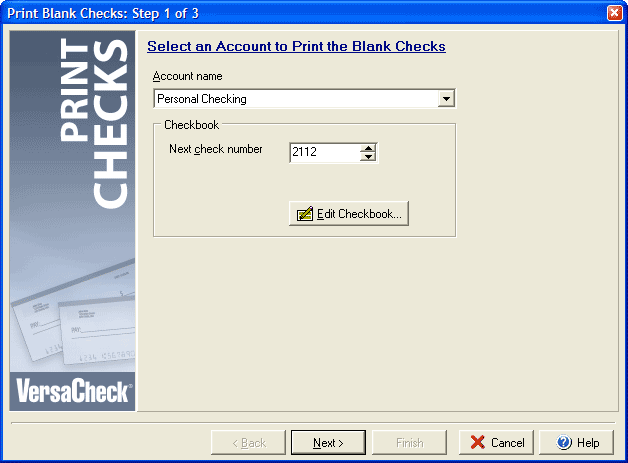
From the Account name drop down menu select the account from which you want to print checks. In the Checkbook section enter the Next check number in the corresponding field. If you need to make changes to the checkbook for the account you are using you can click the Edit Checkbook... button to open the Checkbook Information wizard.
Click Next to continue to Step 2.