Check Draft Print Settings
Deposit Slip Style
Deposit Slip Style
The Check Draft Print Settings dialog will allow you to set up the style of checks and deposit slips used when you print check drafts. From the Print Check Draft Wizard click the Setup button.
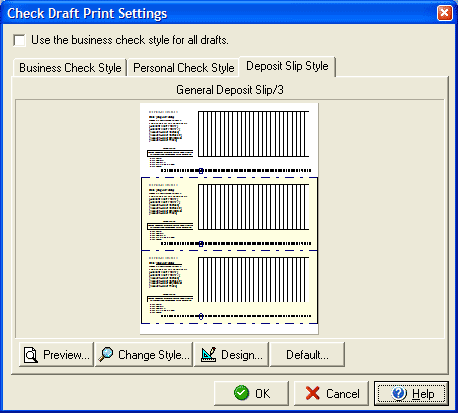
The Deposit Slip Style tab will allow you to set up what style of deposit slips to use when printing deposit slips for check drafts. Check the Use the business check style for all drafts check box to print personal and business drafts with a business check style. Use the Preview button to view an enlarged display of how the deposit slips will print. Use the Select button to open the Select Check/Deposit Slip Style dialog box or click the Design button to design a new style with the Check Designer. Click the Default key to use the standard deposit slip style.
You can also edit the settings for Business Check Style and Personal Check Style.