Fractional Routing Number Properties
Position and Size Tab
Position and Size Tab
The Fractional Routing Number Properties dialog box will allow you to set the size, location and style of the Fractional Routing Number by double clicking the FRN box or right clicking the FRN and selecting Object Properties from the context menu.
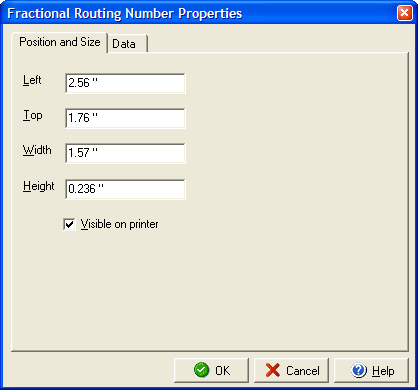
You can determine the routing number location by entering the distance in inches for the left side in the Left field and the distance in inches from the top in the Top field. You can set the width and height of the bounding box in the corresponding Width and Height boxes. You can prevent the object from printing on the face of the check by unchecking the Visible on printer box. You can change the style of the routing number by clicking the Data tab.