Check Line Properties
Shape Tab
Shape Tab
The Check Image Properties dialog box will allow you to change the position, size, and properties of a line on your document by double clicking the line or right clicking the selected line and choosing Object Properties from the context menu.
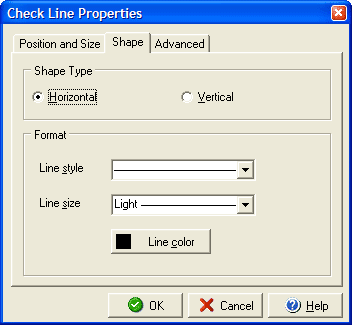
The Shape Type section will allow you to determine if the line should appear horizontally or vertically on the check face. In the Format section you can use the Line style field to select a solid, dotted or dashed line. The Line weight field will allow you to set the thickness of the line. If you would like the line to appear in a color other than black, click the Line color box to make another color choice. To change the length or location of the line use the Position and Size tab, or use the Advanced tab to set conditions for when the line will print.