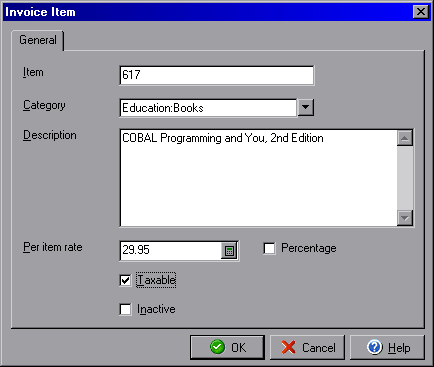
Invoice Item
The Invoice Item dialog box allows you to create individual invoice list items
to add to one or more invoices that you create. You can access the Invoice Item
dialog box by selecting the New button from the Maintain
Invoice Items dialog box.
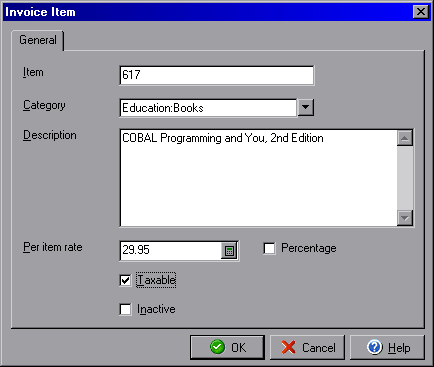
Enter the part number or name you wish to use in the Item field. Select the appropriate Category to which the Invoice Item relates. You may enter a short description of the item in the Description field. Enter the cost amount under the Per item rate field. If you wish to create an invoice item that generates an additional charge or a discount for other items click the Percentage box and enter the percentage amount in the Per item rate field. This will allow you to create a percentage to be deducted or increased to a previous item on an invoice. (For example creating an invoice item with a description of 'Member Discount' with the Percentage box checked and the Per item rate set to 5%. Each time you added this item to an invoice, it would reduce the amount of the previous item on the invoice by 5%. The adjustment of any Percentage item applies only to the immediate proceeding invoice item. Therefore, if you wanted three items to have the 'Member Discount' you would need to add the 'Member Discount' item after each of the three items to be discounted.) By checking the Taxable box, the invoice item will be taxed for the invoice total. By checking the Inactive box, you can prevent the item from showing up in the list of invoice items in the Invoice Item Line dialog box.
|
||||||
| Silver Express | Silver | Gold | Platinum | Corporate | ||