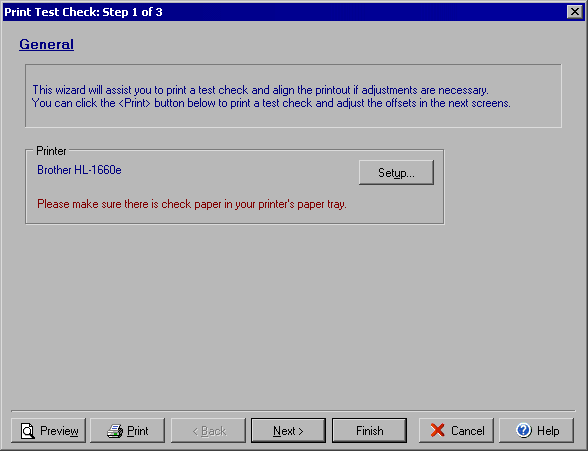
Print Test Check
Step 1 of 3
The Print Test Check Wizard allows you to print a test check and adjust the printout and alignment
as needed. The Test Check Wizard can bo accessed by selecting the Print Test... option
from the main Print dialog.
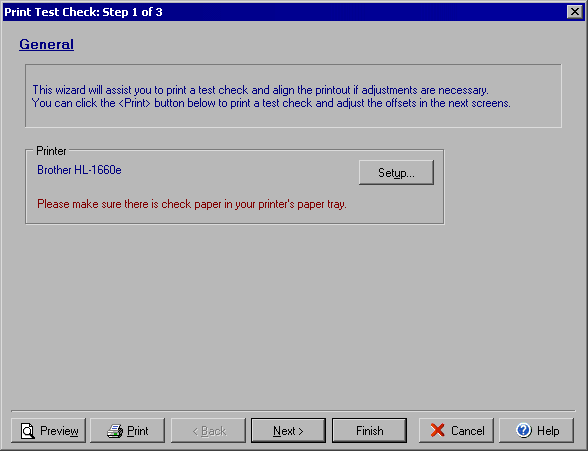
The first step of the Print Test Check wizard is to actually print out the test check that you will use to test your check layout and alignment.
You will align the bank line in Step 2 and the overall check layout in Step 3.