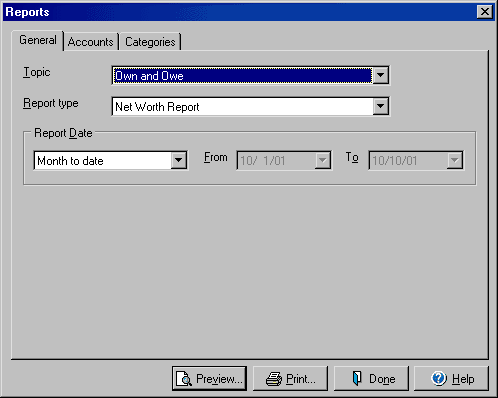
Reports
(General Tab)
You can generate both text based and graphic reports for things such as cash
flow, transactions, itemized categories, net worth, and account balances in
VersaCheck by using the Reports feature found under the Reports menu item. By
using the Accounts tab you can select which account
or accounts to include in the report. By using the Categories
tab you may determine which categories are used in generating the report.
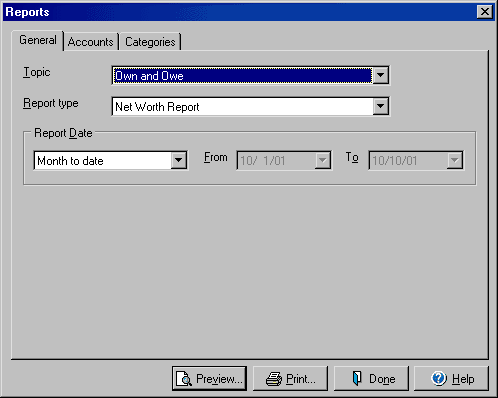
|
||||||
| Personal Express | Personal Basic | Personal Gold | Home & Business | Home & Business Plus | ||