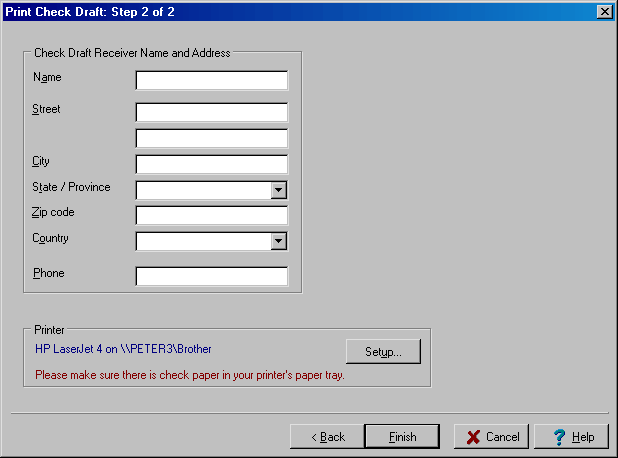
Print Check Draft
(Step 2 of 2)
The Print Check Draft wizard will open when you select "Check draft"
from the Print Checks/Drafts/Deposit Slips dialog
box. The second step allows you to enter the check draft receiver information.
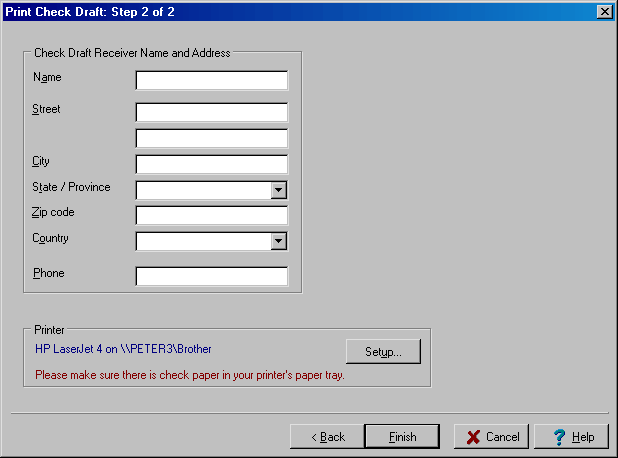
|
||||||
| Personal Express | Personal Basic | Personal Gold | Home & Business | Home & Business Plus | ||