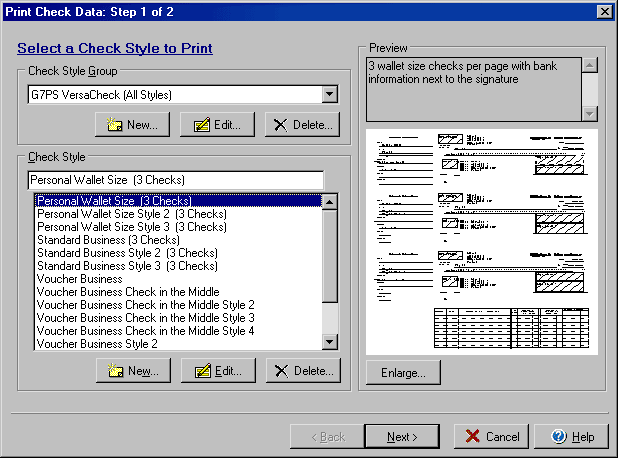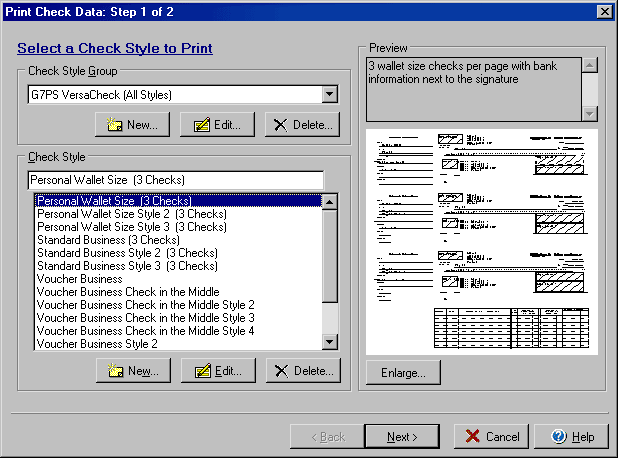(Step 1 of 2)
The Print Check Data wizard will open when you select "Check data on preprinted
check paper" from the Print Checks/Drafts/Deposit
Slips dialog box. The first step selects the type of preprinted check that
you will print the check data on.
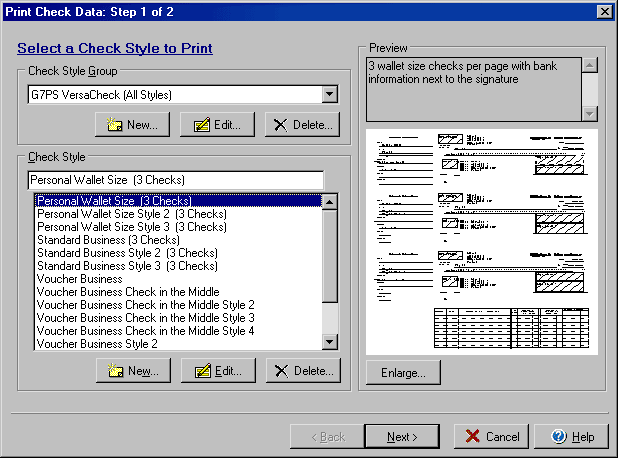
- Select the software that you wish to use the check with (if other than VersaCheck)
or leave the default set to VersaCheck all styles.
- The New button will allow you to add additional choices to the software
compatibility list.
- The Edit button will allow you to edit any additional choices you have
previously added to the list.
- The Delete button will allow you to remove any additional choices you
have previously added to the list.
- Select the Check Style that you wish to use for filling/printing checks
with this checkbook.
- The New button will allow you to add additional check styles using the
Check Style Setup dialog box.
- The Edit button will allow you to edit any additional styles you have
previously added to the list.
- The Delete button will allow you to remove any additional styles you have
previously added to the list.
- Use the Preview section to view a rough graphic of the check printout style
along with any available text descriptions.
Step 2 of Print Check Data wizard.