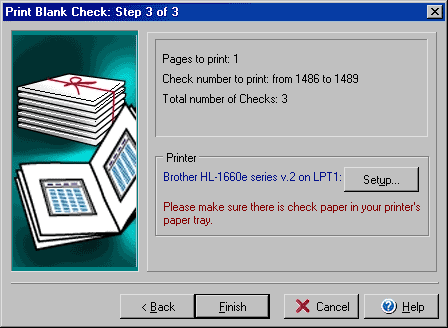
Print Blank Check (Deposit Slips)
(Step 3 of 3)
The Print Blank Check function will allow you to print one or more blank checks
or deposit slips that can later be filled out by hand. From the File menu select
Print Checks/Drafts/Deposit Slips and from the Print Checks
dialog box that opens click Blank checks and then click the Next button.
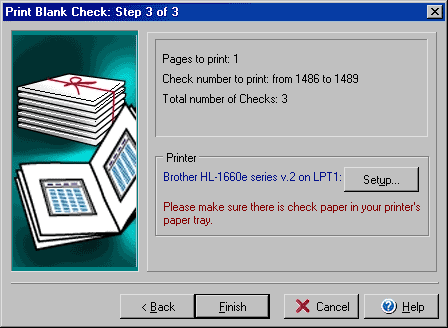
The final step of printing a blank check is confirm the number of pages and check numbers that should be printed, and to make any necessary changes to the printer setup by clicking Setup under the Printer section. Once you are satisfied that the numbers and information is correct, click Finish to print your blank checks.