Printing from VersaCheck
The Print box displays whenever you are about to print filled or blank checks or deposit slips and tells you how many sheets of which type of paper you will need, lets you preview the print job and allows you to print test checks.
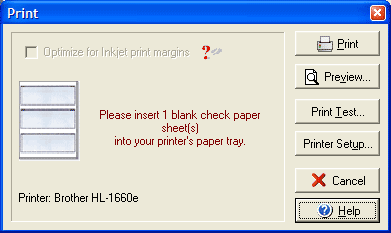
Clicking the Print button will send the print operation on to your printer, while using the Preview button will allow you to view what the output will be. The Print Test... will allow you to print a test check to insure that the check prints out and lines up correctly. The Printer Setup button will open the standard printer dialog box that allows you to adjust printer properties, or you can Cancel the print job.
Printing with inkjets and optimization:
When printing American Checkbooks style checks (form 3002) with an inkjet printer some clipping
will occur at the bottom of the page on the second check due to margin limitations. This can be
corrected by checking the Optimize for InkJet print margins check box before printing checks.
The optimization will correct the issue for the templates included with the software, but will
not work with modified or customized templates. There is another workaround for most inkjet printers
that will allow the use of custom templates, etc. Custom Inkjet margin
setup.