HTTP Secure Proxy Server
Using a Secured Proxy Server with VersaCheck
Using a Secured Proxy Server with VersaCheck
If you make your connection to the Internet by way of a secured proxy server, you will need to set up VersaCheck to use the proxy server. To open the dialog box for server settings, select Options from the Tools Menu and then click on the advanced tab and press Proxy Server.
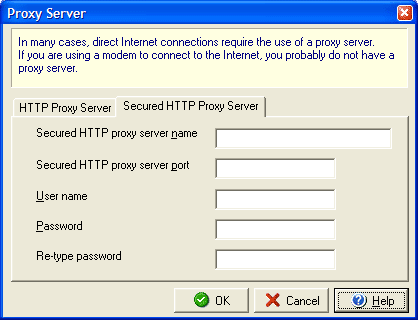
Enter the secure proxy server's name and port number (you may need to get this information from your Network Administrator.) Enter your User name (or login) and type and then retype to confirm your password.