Print Check Wizard
Step 1 of 3
Step 1 of 3
The Print Check dialog box can be opened by clicking the Print Checks button at the top of the main VersaCheck screen and then selecting Print checks on check paper filled out with data from the Checks tab.
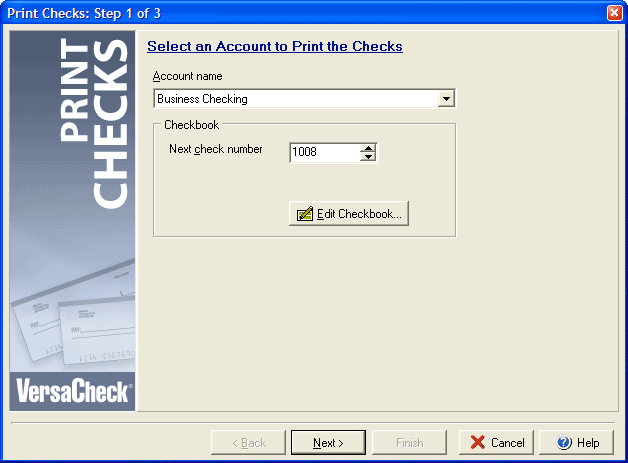
The first step in the Print Check process is to select the account from which you want to print checks. Under Account name you may select either all business accounts, all personal accounts, or any particular account that you have created. Click Next to continue on to Step 2.