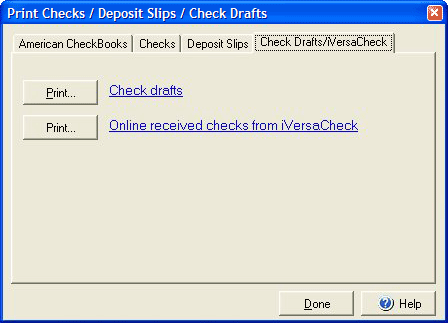|
Print Checks/Deposit
Slips/Check Drafts
The Check
Drafts/FreeQuickWire tab will allow you to print Check Drafts for customer
payments and Online received checks from FreeQuickWire (http://www.FreeQuickWire.com) Other print
options are available by using the American Checkbooks,
Checks, and Deposit Slips.
|