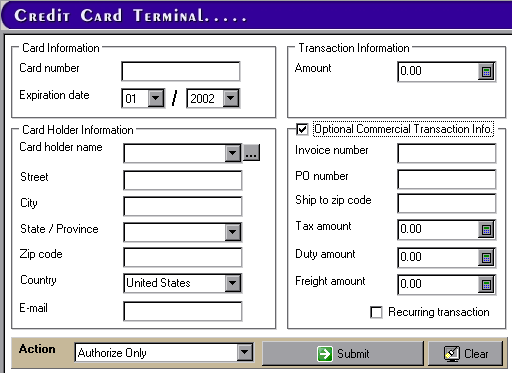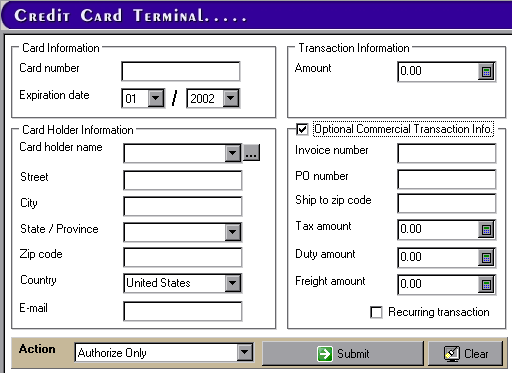The Credit Card Terminal screen will allow you to process credit card transactions
if you have an active SunCash account.
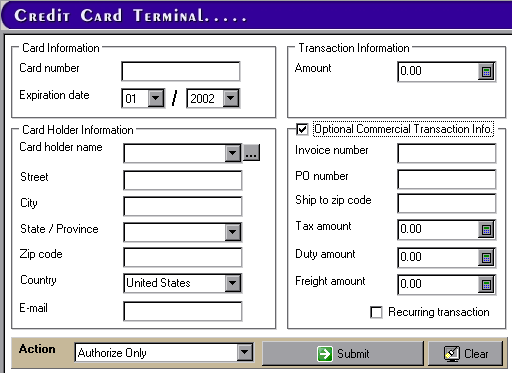
- Enter the Credit Card number and expiration date.
- The Card Holder Information section should include the customer address
information to be used for address verification. (Address verification checks
this address against that listed for the card holder by the credit card company.)
- Enter the amount of the transaction.
- Check the Optional Commercial Transaction box to access the commercial transaction
fields.
- If the transaction is for a Commercial Card enter the appropriate tax, duty,
and freight amounts.
- Enter a PO number and the Ship to zip code for Commercial cards.
- Choose whether you wish to Authorize Only (verify an amount) or Authorize
and Capture (reserve the amount) from the Action pull down menu.
- Click Submit to process the transaction or Clear to reset all the fields
on the screen.
|
|
| Personal Express |
Personal Basic |
Personal Gold |
Home & Business |
Home & Business Plus |
 |
 |
 |
 |
 |