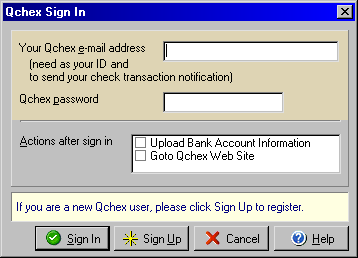
Qchex Sign In
The Qchex Sign In dialog box is an easy way for you to sign in to your existing
Qchex account when you want to use any of Qchex many features. From the Online
menu select Qchex and then Sign In.
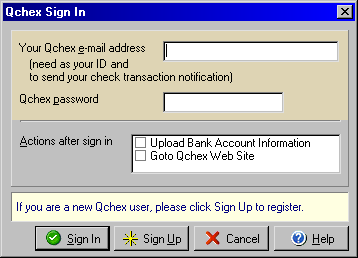
Enter your E-mail address and Qchex password and click the Sign In button for access to all Qchex account features. You may check Upload Bank Account Information or Go to Qchex Web Site in the Actions after sign in section to automatically upload bank information or to open the Qchex website.
If you do not already have a Qchex account, you may sign up and create one in minutes just by clicking the Sign Up button.