Write Check Drafts
The Write Check Drafts screen allows you to write checks drawn off of the bank
for any payor you select from the Payee list. Because
you can create a check draft using the checking account information from any
checking account, this feature allows you to accept check payments by fax or
over the telephone.
The Account button ![]() allows you access to the following account functions:
allows you access to the following account functions:
The New Check Draft icon will clear the current check on screen once you have
finished a check, and allow you to write additional checks.
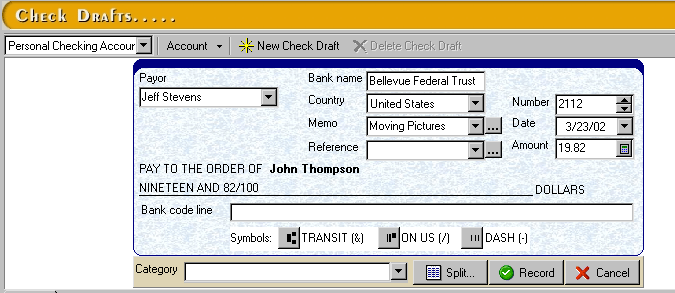
Check drafts to be printed will be added to the list of checks under the To Print tab found underneath the check draft form. You may use the Sort filter to list checks according to date, number, payor, etc.
|
||||||
| Personal Express | Personal Basic | Personal Gold | Home & Business | Home & Business Plus | ||