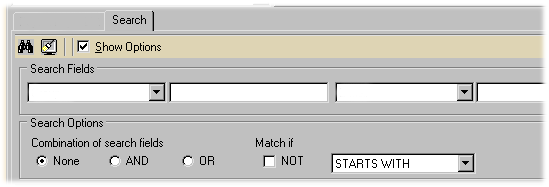(Search)
The Account Transactions search screen will allow you to search for and view
the dates and information regarding particular transactions from various accounts
within VersaCheck.
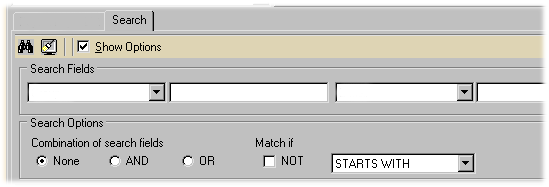
The Search feature of the Account Transactions screen allows you to use
one or both of the two search fields to look for particular transactions.
- Use the pull down menus to select the criteria you wish to use to search
with. (You can use one or both fields if you wish.)
- Enter the specific search filter data in the text box next to each pull
down menu (i.e. select "Payee Name" in the pull down menu and type
"John Doe".)
- If the Show Options check box is checked you may select the combination
of search fields to be used:
- None: boxes are not combined for the search.
- AND: will select items where criteria for both boxes are met.
- OR: will select items where criteria for at least one of the two
boxes is met.
- NOT: will select items where criteria match the first box and
NOT the second box.
- The drop down menu will allow you to determine how the criteria is examined.
(i.e. sounds like, is equal to, greater than, less than, etc.)
- Clicking on the icon of the binoculars will execute the filtered search.
- Clicking on the icon of the monitor will clear the search fields.
|
|
| Personal Express |
Personal Basic |
Personal Gold |
Home & Business |
Home & Business Plus |
 |
 |
 |
 |
 |