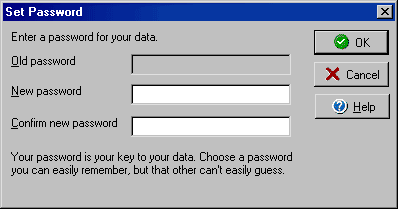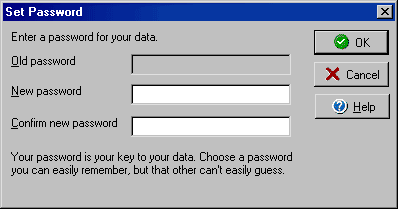The Set Password dialog box allows you to create a password to protect your
sensitive VersaCheck Data. From the File menu select Password.
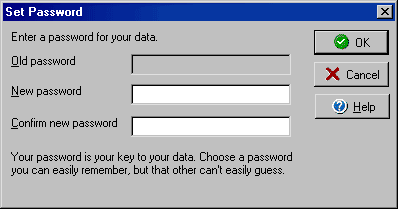
- To create a new password, type in the password in the New box and again
in the Confirm box to insure that is typed correctly, and then press OK.
- To change an existing password, type in the current password in the Old
box, and then type your new password in the New and Confirm boxes. Finish
by clicking OK.