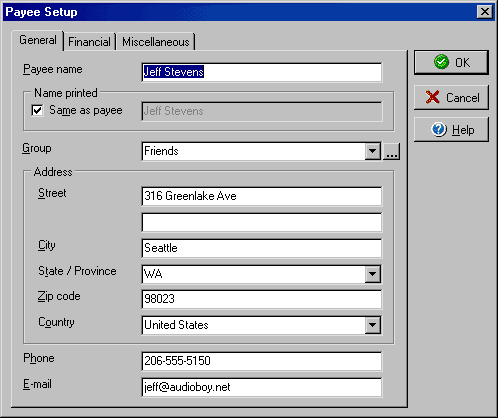
Payee Setup
General Tab
The Payee Setup screen allows you to set up payees and payors by entering information
about a person, business, or organization to whom you will make a payment(s)
or from which you will receive payments. From the File menu select New and then
Payee or click on the New button on the Payees screen.
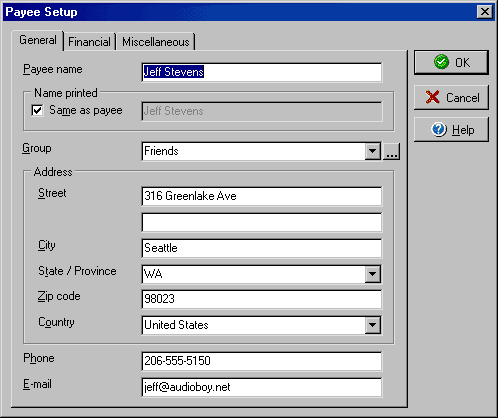
You may click OK or select the Financial and/or Miscellaneous tabs to add more information about this payee.
|
||||||
| Silver Express | American Checkbooks |
Silver | Gold | Platinum | ||
20 max |
100 max |
unlimited |
unlimited |
unlimited |
||