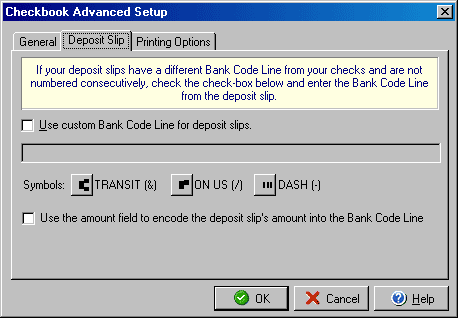
Checkbook Advanced Setup
Deposit Slips
The Checkbook Advanced Setup will allow you to encode the amount of checks into the MICR line.
From the Checkbook Information wizard click the Advanced button.
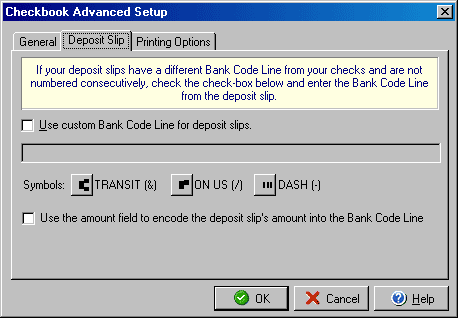
The Deposit Slip section of the Check Book Advanced Setup dialog box can be used if your deposit slips have a different bank code line than that of your checks. By clicking the check box at the top of the dialog box, you can use the special bank MICR line buttons in the dialog box to enter the bank line as it appears on your deposit slips or the Printing Options tab for special print features.