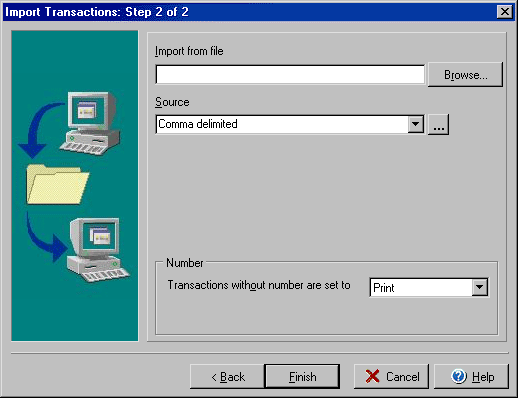
Import Transactions
Step 2 of 2
The Import Transactions feature will allow you to get transactions from other
files or programs and bring them into VersaCheck. From the File menu select
Import and then Transactions to open the Import Transactions wizard.
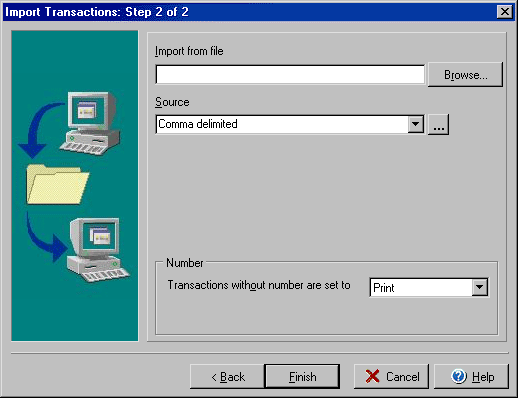
|
||||||
| Silver Express | American Checkbooks |
Silver | Gold | Platinum | ||