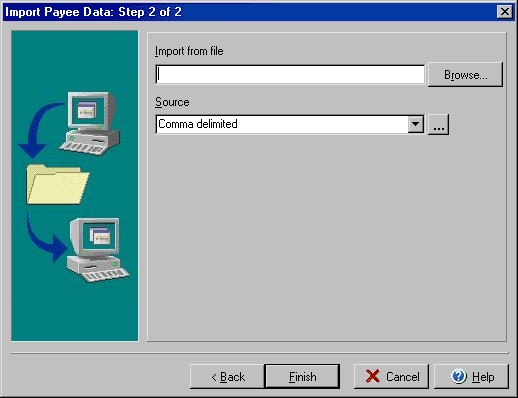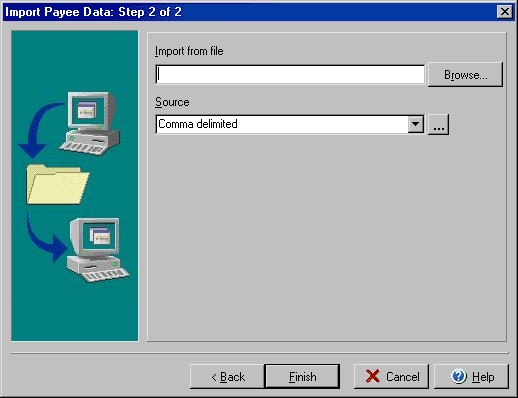
Import Payee Data
Step 2 of 2
The Import Payee Data function allows you to use information from other software
or files to create Payee profiles for use in VersaCheck. From the File menu
select Import and then Payees to open the Import Payee Data wizard.