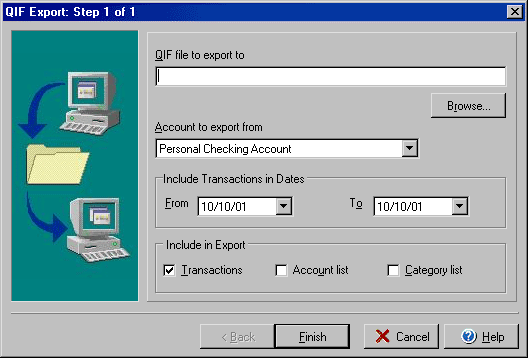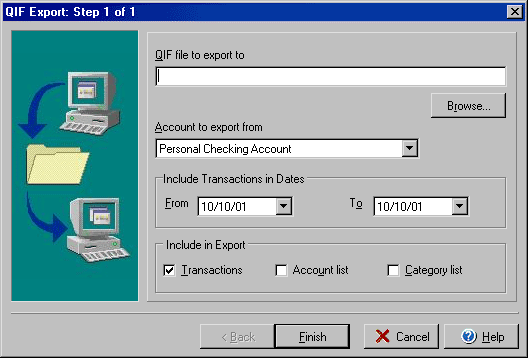You can export information to a QIF file by selecting the File menu item Export
> QIF File.
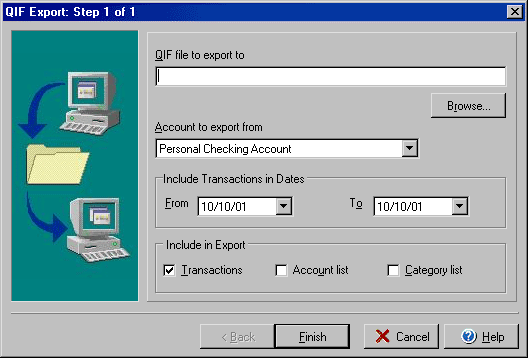
- Enter the location and name of the QIF file to export.
- Select either all accounts or the specific account from which you wish to
export information.
- Enter the date range that you wish to use for included transactions.
- Under Include in Export you may choose to include transaction, account list,
and category list information.
- Click Finish.
|
|
| Personal Express |
Personal Basic |
Personal Gold |
Home & Business |
Home & Business Plus |
 |
 |
 |
 |
 |