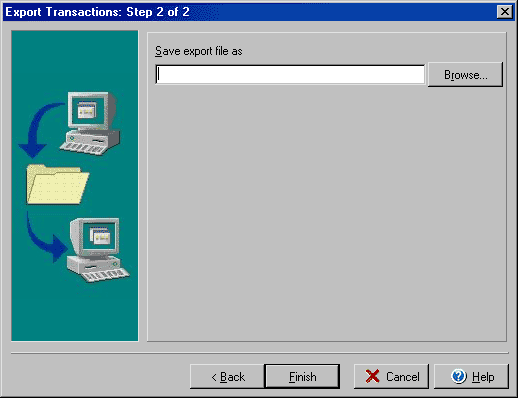
Export Transactions
(Step 2 of 2)
The final step of the Export Transactions process determines the location and
name of the export file. The Export Transactions wizard can be opened from the
File menu by clicking Export and then selecting Transactions.
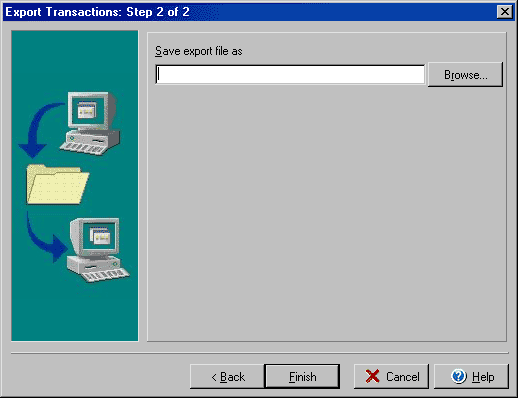
Enter the location and name of the file you are exporting and click Finish.
|
||||||
| Personal Express | Personal Basic | Personal Gold | Home & Business | Home & Business Plus | ||